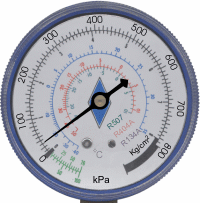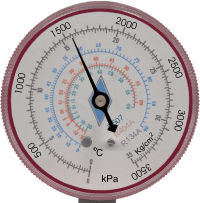Refrigeration Basics III - Now has SI Units capability
Use Fahrenheit or Celsius Temperatures
IMP
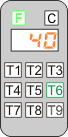
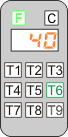
Use Fahrenheit or Celcius temperatures by clicking the F or C buttons on the temperature meter.
SI
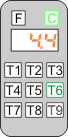
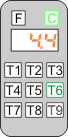
Use Imperial or SI Pressures
IMP


Use Imperial or SI Pressures by clicking the IMP or SI buttons. The buttons change to green to indicate the selected mode.
SI


PT Charts
IMP
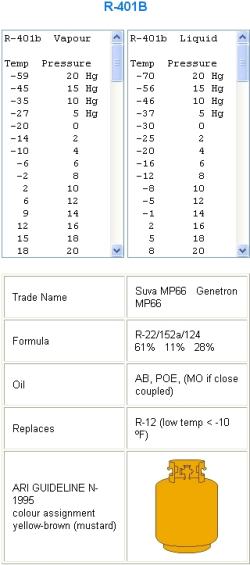
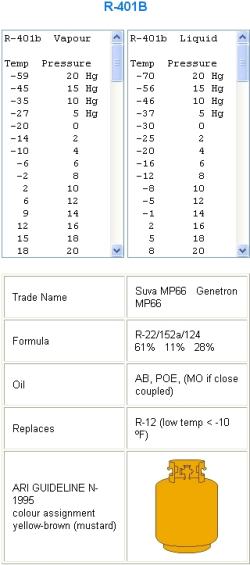
If the SI button in the pressure gauge section is clicked the board is put into SI mode. When boards are in SI mode PT Charts are displayed in SI Units (kPa and °C)
If the IMP button in the pressure gauge section is clicked the board is put into IMP mode and the PT Charts are displayed in Imperial Units (PSIG and °F)
SI
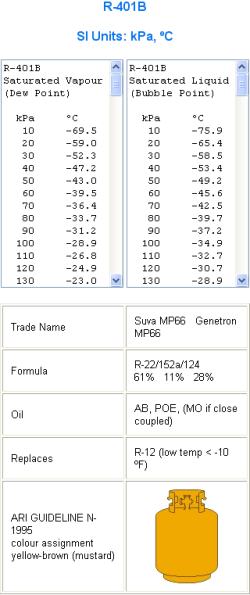
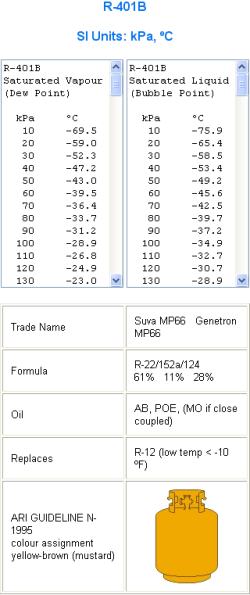
The Troubleshooting Boards Help Screen
The Help screen includes notes on the SI user interface. When you are ready, the Help screen makes it easy to get started. Click the thumbnail image to go to the Help screen.
Animated gauges show flutter and drift